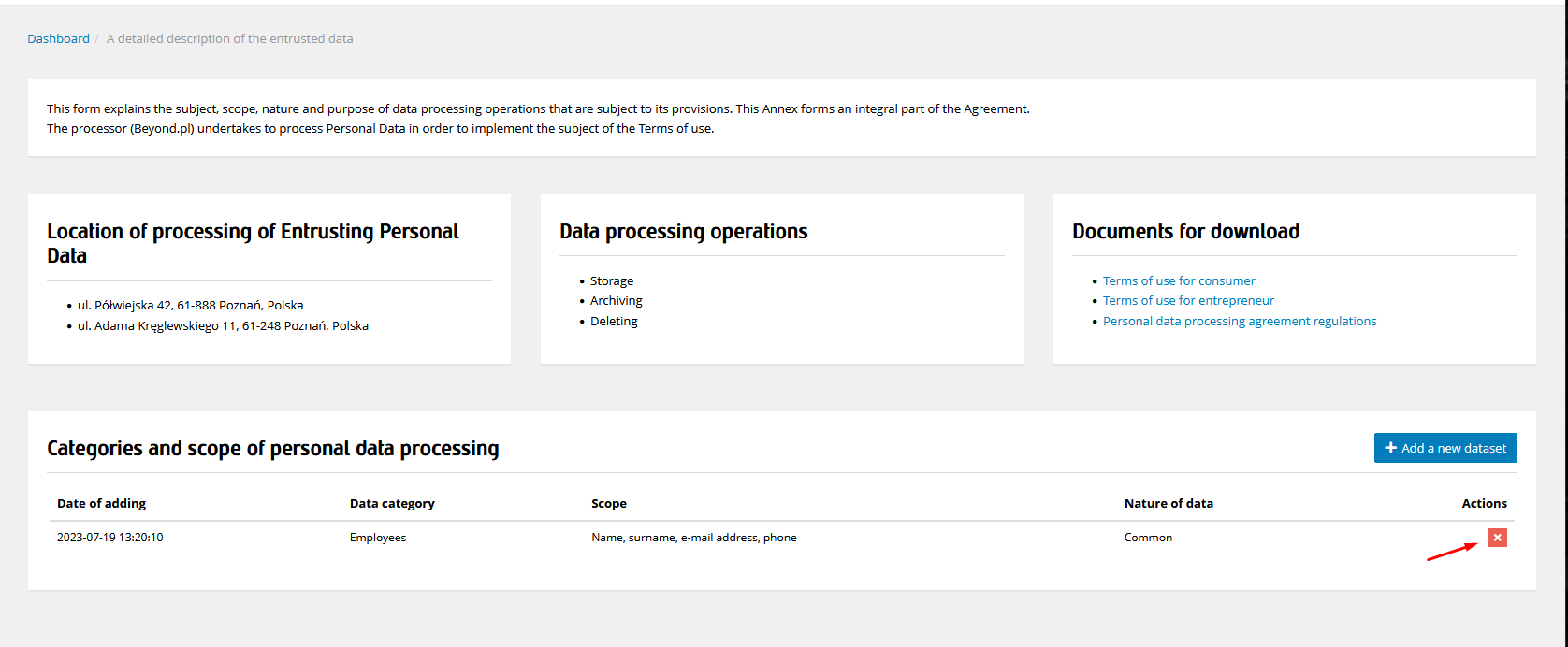Data Processing Delegation
If you process personal data on your servers and delegate the processing of such data to us, according to applicable regulations and our terms and conditions, you should inform us using the Personal Data Processing Delegation Form, which is available in the Client Panel. You can find the form in our panel by clicking on the name of your account and selecting the link Personal Data Processing Delegation Form.
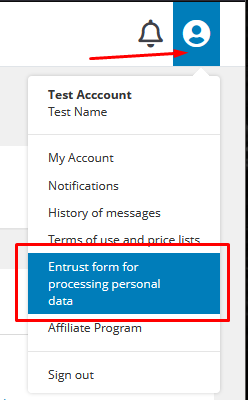
To report a new set of personal data, click the Add New Data Set button.
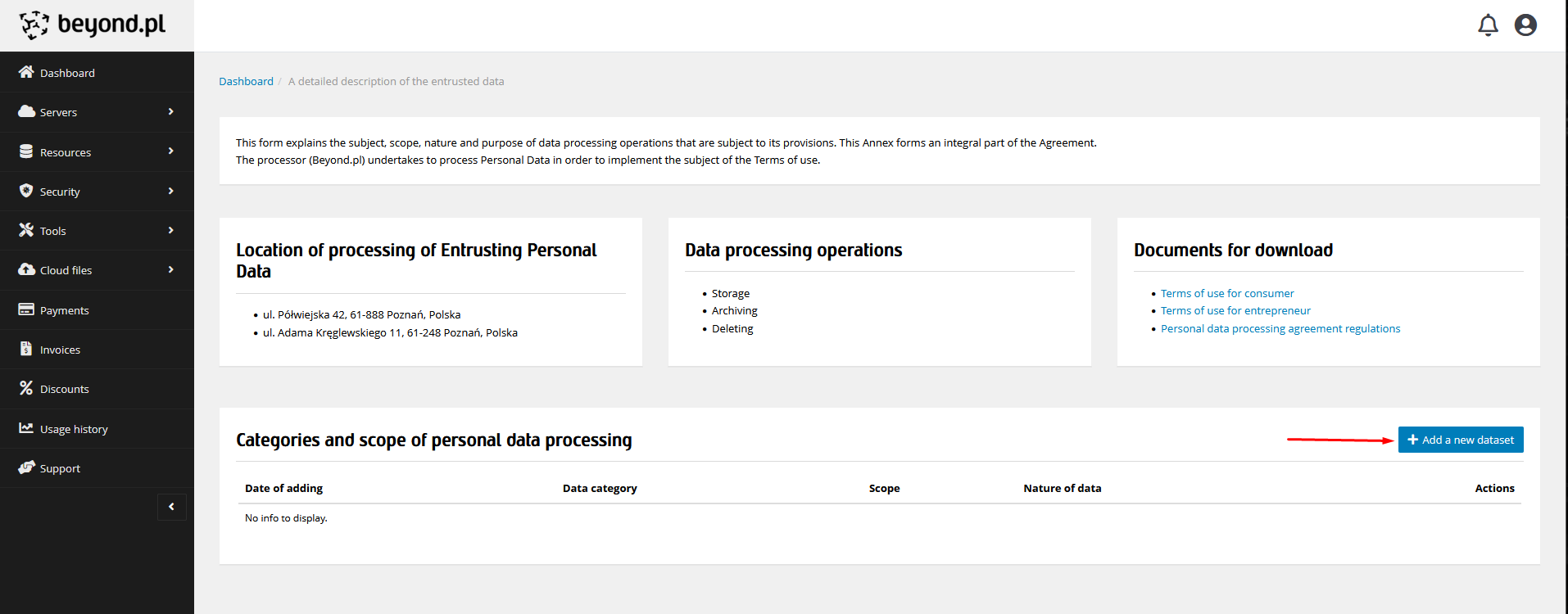
In the next step, fill out the form by giving an appropriate name to the data set (e.g., customers, customer contact persons, employees, etc.), describing the scope of the delegated data (e.g., name, surname, phone number, email address, test results, etc.), and specifying the nature of the data.
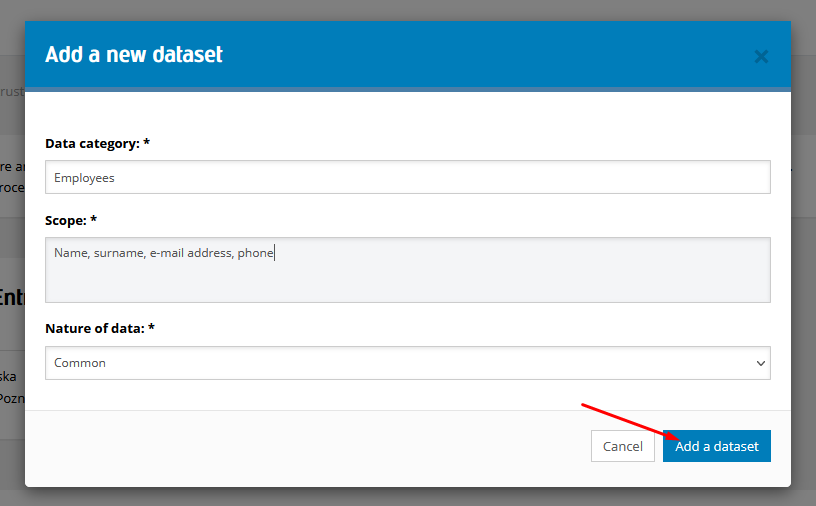
Next, click the Add Data Set button. After saving the data, the corresponding entry will appear on the list.
If you stop processing a specific set of personal data through the e24cloud service, you can delete that set in our Client Panel by clicking the delete button next to the relevant data set.