Web Console
Direct server access via your browser
Our web console system, based on the reliable noVNC technology, allows you to quickly and securely connect to your server without the need to install any additional software – everything runs directly in your browser.
To get started, just follow these simple steps:
- Log in to your server via SSH.
- Set a local user password by running
passwd - Go to our web console.
- Select a server from the list, click the connect button, and log in using the password you just set.
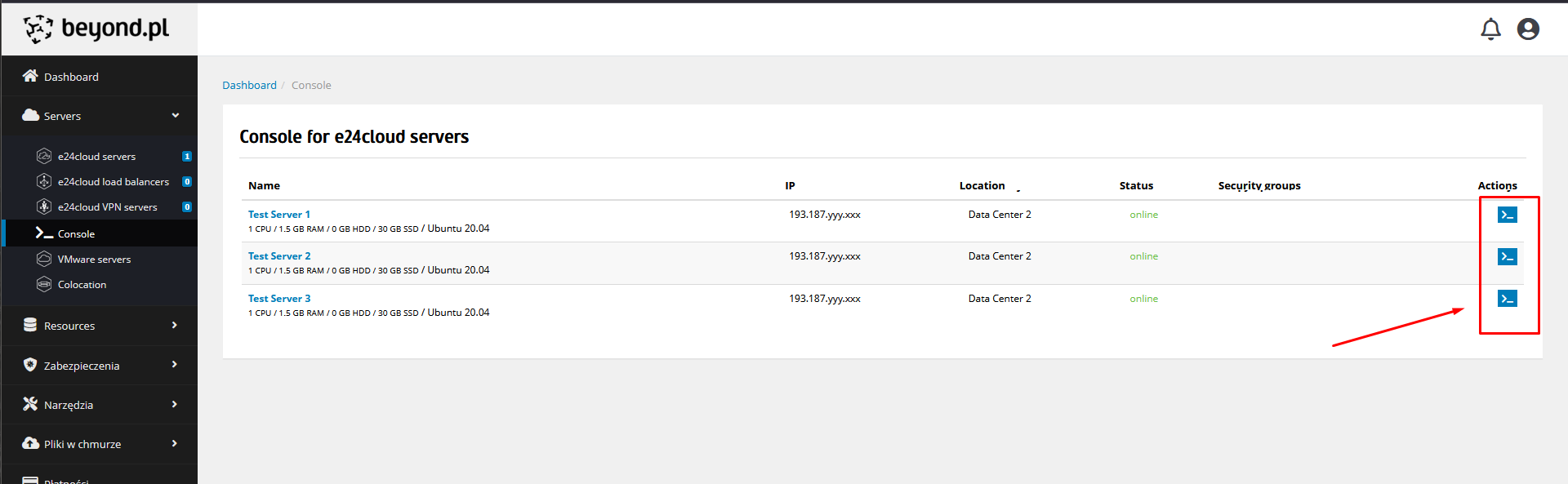
That’s it – from now on, you have full access to your server directly from your browser.